CNAMEcatcher.com installation guide
You only need to create one DNS CNAME record of your domain:
| DNS record type | Host / Record Name | Value |
|---|---|---|
| CNAME Canonical name record |
*
(wildcard / asterisk)
|
use.cnamecatcher.com |
And that's it - CNAMEcatcher.com will be activated!
This takes only few minutes and it can be done on your domain's DNS control panel (usually it is your domain registrar or hosting account).
If you need any help activating CNAMEcatcher.com, feel free to contact us.
How to check if CNAMEcatcher.com was activated?
After you create CNAME * record, visit some non-existing subdomain of your site (for ex. peek-a-boo.example.com). If everything is ok, you should be redirected to your main domain in a few seconds.
Most of the time CNAMEcatcher.com starts to work instantly, but keep in mind that depending on your DNS provider it may take up to 48 hours for our service to activate.
However if you feel that you've done everything right and CNAMEcatcher.com is still not working, contact us and we will solve the problem.
Cloudflare
If you are not using Cloudflare already, we strongly recommend you to do so, because this service is simply amazing!
It takes control of your domain's DNS records, optimises your website to load faster and makes it more secure.
And their Free plan covers all of these features, so you don't have to pay anything!
Here is a quick guide how to add your site to Cloudflare:
https://support.cloudflare.com/hc/en-us/articles/201720164-Creating-a-Cloudflare-account-and-adding-a-website
https://support.cloudflare.com/hc/en-us/articles/201720164-Creating-a-Cloudflare-account-and-adding-a-website
Activating CNAMEcatcher.com on Cloudflare
When your website is listed on Cloudflare, adding CNAMEcatcher.com is a piece of cake! Follow these steps:
- Login to your Cloudflare account here: https://dash.cloudflare.com/login
-
Click on a domain on which you want to activate CNAMEcatcher.com:
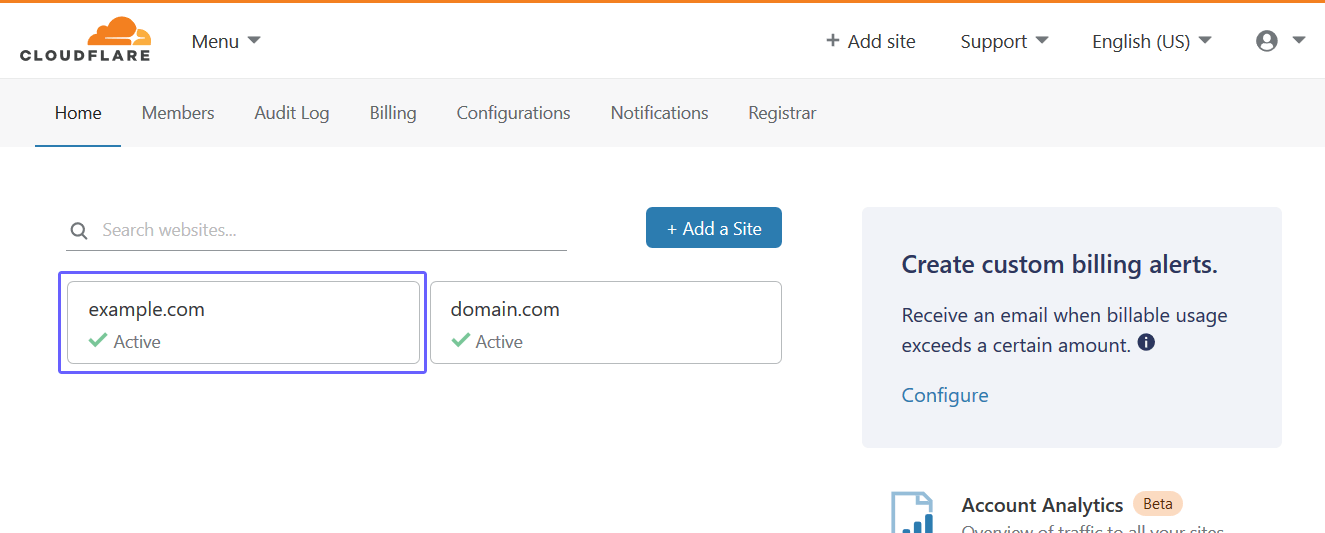
-
Click on "DNS" tab:
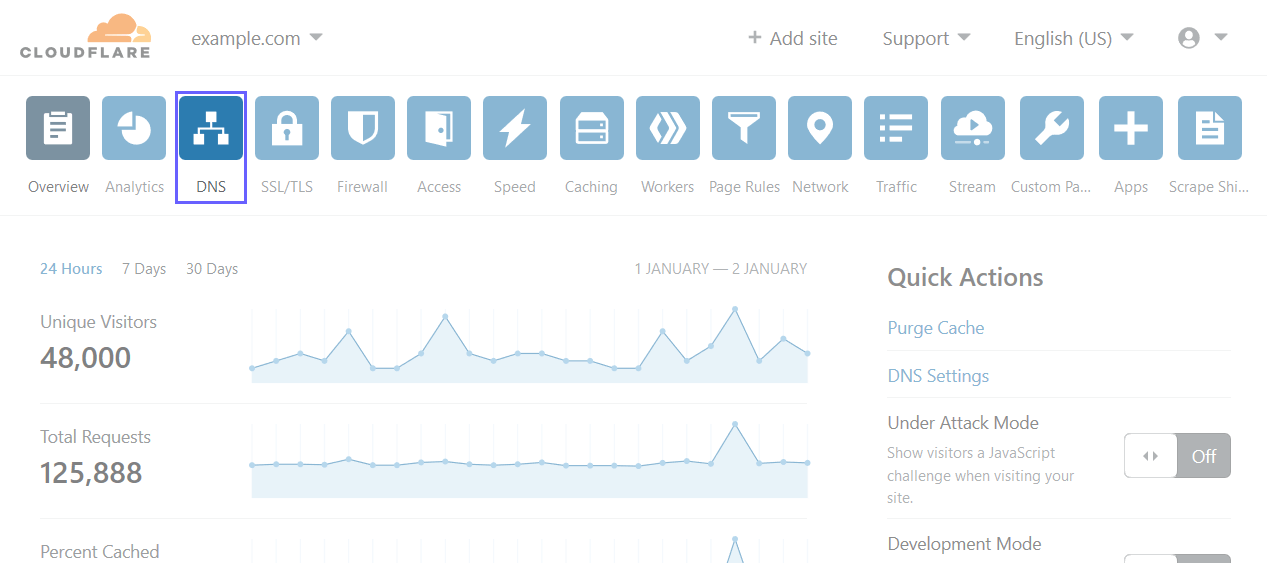
-
Click on "+ Add record" button:
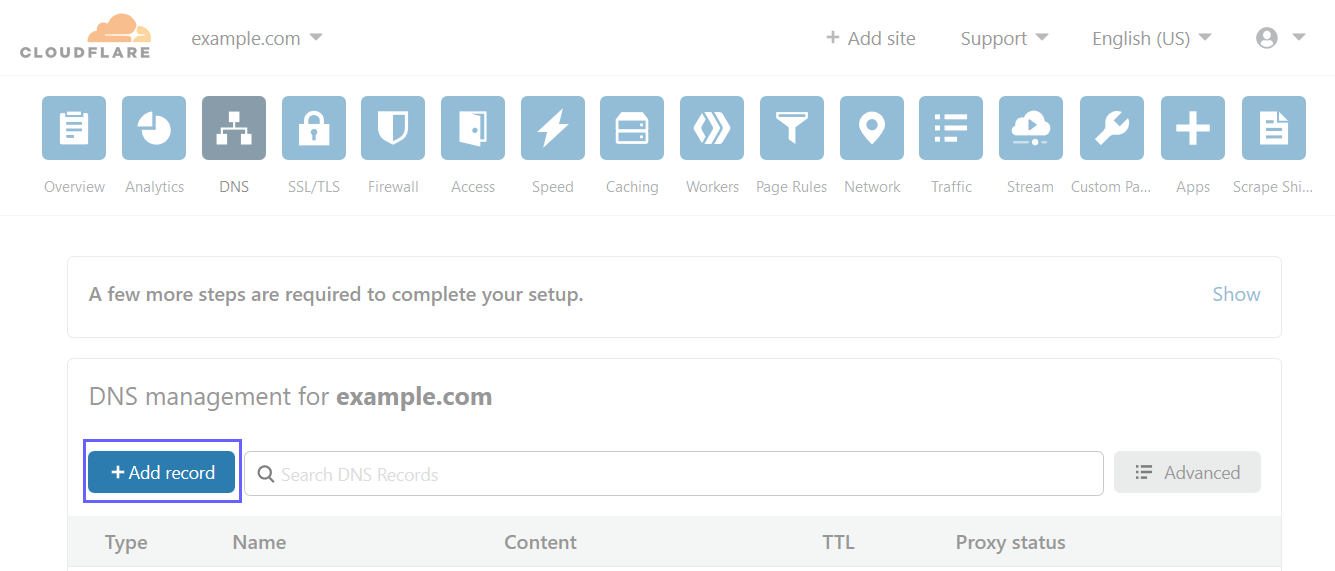
-
Fill in the new record form with these values:
- Type: CNAME
- Name: *
- Target: use.cnamecatcher.com
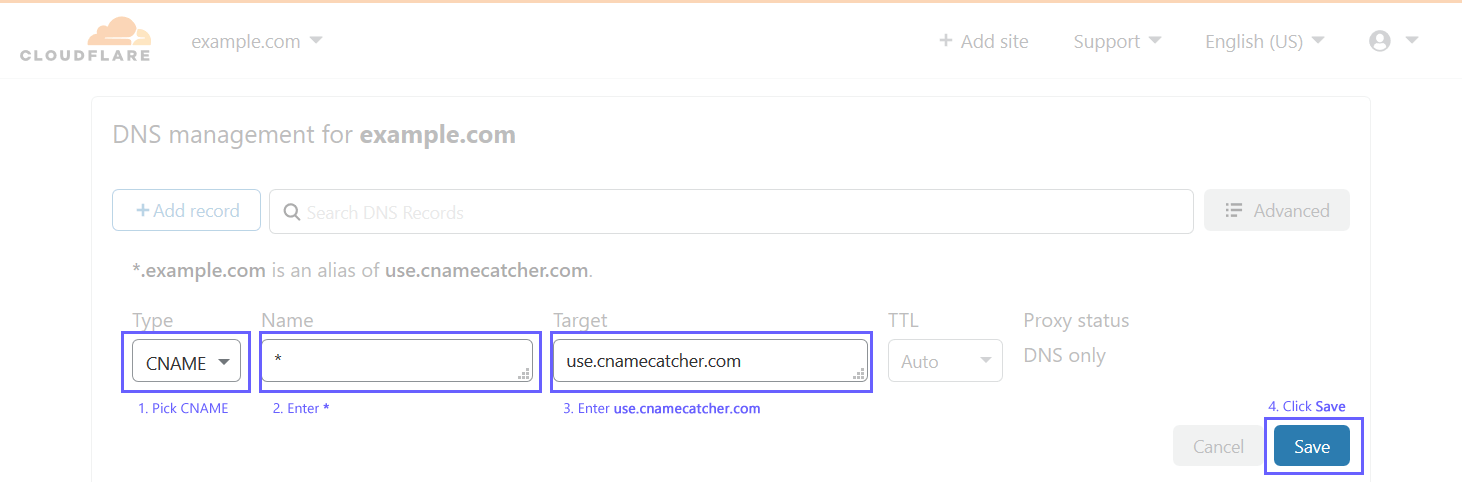
- That's it! CNAMEcatcher.com will be activated within seconds!