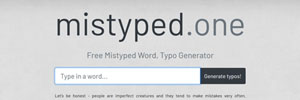What is CNAMEcatcher.com?
CNAMEcatcher.com is a free and easy to use service that redirects all non-existing subdomains to your root domain.
Sounds geeky and complicated? Read further 🙂
How can I start using CNAMEcatcher.com?
It is really simple! You just need to create one DNS CNAME wildcard (*) record of your domain and point it to
use.cnamecatcher.com
Sounds complicated? Don't know how to do it? It is easier than you think! Just check out our
installation page.
How does it work?
Simply put, whenever user visits non-existing subdomain (
ww.example.com), CNAMEcatcher.com redirects it to the root domain (
example.com).
To get more detailed explanation and possible benefits of using CNAMEcatcher.com, please enter your domain name:
So if you're
not using CNAMEcatcher.com yet and someone makes a mistake and types
ww.example.com or
wwww.example.com this traffic leads to nowhere.
Click on those links and check it by yourself!
So here comes CNAMEcatcher.com to save the day! We take care of
ALL those subdomains and redirect their traffic to your main domain.
Now when someone goes to ww.example.com OR absoultely.anything.example.com OR even peek-a-boo.example.com it lands on example.com 🙂
Perfect! Now no traffic goes through the winds!
Want to see working example? Here you go:
peek-a-boo.cnamecatcher.com
Also you can view our
showcase to see websites that are already using CNAMEcatcher.com in action.
Although our data shows that typo traffic is the primary source that our tool brings, but keep in mind that there also can be old, unused or misconfigured subdomains that leads to nowhere.
For rediretion process we are using
UTM parameters, so the redirected URL will be formatted like this:
http://example.com/?utm_source=cnamecatcher.com&utm_medium=redirect&utm_campaign=peek-a-boo.example.com
This means that you can easily track the most popular subdomains and find out how much traffic was brought to your website in total.
The best way to track it, is to use some kind of web analytics service, like Google Analytics or Adobe Analytics.
You can also take a step further and customise the experience that our tool brings.
Great example of this is
mistyped.one - a tool that generates typos of given keyword.
You can pass keyword parameter through a subdomain (for ex.
any-keyword.mistyped.one)
and get redirected to individual keyword page.
So depending on your project, you can customise it in similar way. Maybe there are some parameters that can be passed through a subdomain?
If you need any help for customization,
contact us and we will help you integrate CNAMEcatcher.com into your website.
Who is using CNAMEcatcher.com?
There are bunch of projects that are using CNAMEcatcher.com.
If you are using our tool and want to place your project here - feel free to
contact us.
Mistyped.one is a totally free tool that generates list of typographical errors of a given word. This tool can be useful in many ways, for example, website owners can generate the list of their mistyped domain name, register the most relevant domains and avoid typosquatting.
Example: whatsapp.mistyped.one
HuntExpired.com is a dedicated search engine for expired domains. This project allows access to a massive database with information about more than 110 million domains that have previously been registered and abandoned.
Example: vina24h.org.huntexpired.com
If you are using CNAMEcatcher.com, we would be glad to include your project here. Just get in touch with us via contact form.
Who should use CNAMEcatcher.com?
In our honest opinion, everyone who has a website should use CNAMEcatcher.com - no matter how big or small.
Our service does not cost anything and it can only bring benefits to your website. So why not to try it? 🙂
Why should I use CNAMEcatcher.com?
Now when you understand the concept of CNAMEcatcher.com, you might wonder is it worth trying this tool and how much traffic it can bring.
It might sound odd to you, but from our experience we can tell that
sometimes traffic increases even by 10%.
And it is totally free traffic that otherwise would go wasted!
As we mentioned before, there are two main traffic categories that CNAMEcatcher.com brings: typo subdomains and old/unused/miscofigured subdomains.
You can always track the most popular ones using Google Analytics and Adobe Analytics.
So we suggest just try it and see!
To sum up, these are the top 3 reasons for doing that:
- Using CNAMEcatcher.com is totally free and does not cost you anything!
- You won't hurt your website in any way and you can only gain traffic - sometimes even by 10%!
- Installation is super easy and takes only few minutes. Just follow our installation guide.
And remember - if our service does not meet your expectations, you can easily
uninstall it any time.
Will it affect my other subdomains?
No. Your other subdomains will work the same as before and CNAMEcatcher.com will only take control of those subdomains that does not exist and leads to nowhere.
How to test if CNAMEcatcher.com is working?
It's easy! After you install it, visit some non-existing subdomain of your site (for ex. peek-a-boo.example.com).
Most of the time CNAMEcatcher.com starts to work instantly, but keep in mind that depending on your DNS provider it may take up to 48 hours for our service to activate.
However if you feel that you've done everything right and CNAMEcatcher.com is still not working,
contact us and we will solve the problem.
How to track traffic that I am getting from CNAMEcatcher.com?
For rediretion process we are using
UTM parameters, so the redirected URL will be formatted like this:
http://example.com/?utm_source=cnamecatcher.com&utm_medium=redirect&utm_campaign=peek-a-boo.example.com
This means that you can easily track the most popular subdomains and find out how much traffic was brought to your website in total.
The best way to track it, is to use some kind of web analytics service, like Google Analytics or Adobe Analytics.
You can also analyse which subdomains fits into a category of old, unused or misconfigured subdomains and then create better user experience for them.
Is CNAMEcatcher.com free of charge?
Yes! It is absolutely free and always will be that way. Nothing else to say here 🙂
How to uninstall CNAMEcatcher.com?
It is as easy as installation process - just delete DNS CNAME wildcard (*) record of your domain with has a value of
use.cnamecatcher.com
And that's it! CNAMEcatcher.com will stop working.
Questions? Ideas?
If you have any questions or ideas, feel free to
contact us.
Suspicious activity?
At CNAMEcatcher.com we have the highest standarts and we have zero-tolerance for any suspicious activity.
So if you find that our service is used in any illegal activity,
contact us as fast as possible and we will try to solve the problem.